So, you want to start a blog. Yay! Blogging has quickly become a fun, rewarding, and exciting way for me to help others and make a decent income at the same time. I wish I would have had a “how to” guide when I got started, and I don’t want you to have that same “stuck” feeling. So I’m here to help you get up and running!
The First Step – Pick a Domain Name and Register
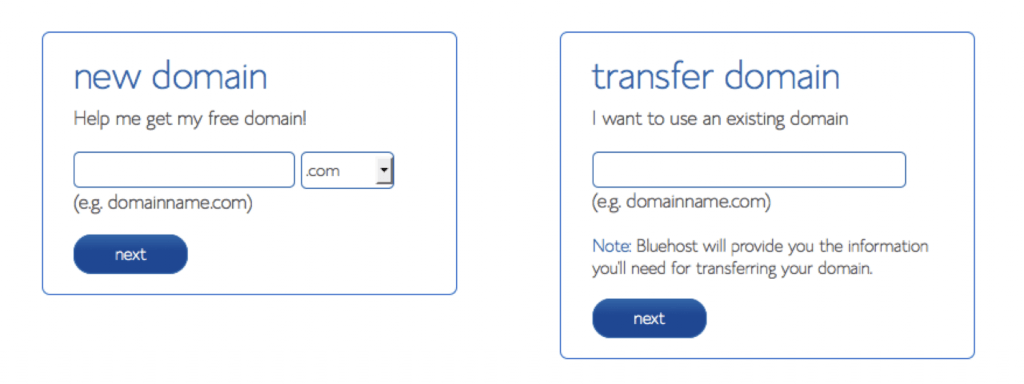 Pick a name you love. You’re gonna be stuck with it for awhile. =) You want something unique, but memorable. You want something that summarizes what your site is going to be about, but intrigues people enough that they want to click. Don’t rush this part–bounce your ideas off of friends and family, and once you’ve narrowed it down to a few choices, check to see if your domain name is available. Bluehost offers a free domain name when you sign up for hosting!
Pick a name you love. You’re gonna be stuck with it for awhile. =) You want something unique, but memorable. You want something that summarizes what your site is going to be about, but intrigues people enough that they want to click. Don’t rush this part–bounce your ideas off of friends and family, and once you’ve narrowed it down to a few choices, check to see if your domain name is available. Bluehost offers a free domain name when you sign up for hosting!
You can search for available domain names on GoDaddy or many other websites.
Step Two – Choose a Hosting Company
Bluehost is an awesome beginner hosting company. If you’re under 3,000 views per day, it’s plenty solid and can handle your traffic easily. When you start growing beyond that though, your site may start slowing with higher traffic. At that point, I highly recommend Flywheel, who I use now. They handle my 10K-15K visitors per day with ease and I’ve been so happy with their customer service!
However, Bluehost is the perfect place to start, and at just $3.95 a month when you go through my discounted link, you can’t beat the price!
The best part of using Bluehost is that they set up WordPress for you with the click of a button, so you don’t have to be technical at all. (They also have a live chat feature in case you have any questions!)
Step Three – Choose a Platform
The third important step in starting a blog is choosing a platform that is user-friendly (that means simple!), well-respected and “with the times.” My platform of choice is WordPress.
WordPress is so easy to use and has tons of free themes to make your site uniquely “you.”
If you’ve looked into blogging at all before, you may have heard about two different ways you can use WordPress: “.com” or “.org”. Instead of me trying to explain it, HERE’S a great article (with a video!) on the difference so you can choose whichever platform is best for you. I highly recommend going with WordPress.org. This means you are on a self-hosted plan and you can customize your blog’s look. This is especially important if you plan on signing up for any sort of ads in the future (which can help off-set your hosting costs). Transferring a blog from a free site to a self-hosted site later can be a real pain, so it’s easier to just start with that in the first place. Having a hobby that costs less than $5 a month is pretty worth it if you ask me!
If you’re ready to move forward with WordPress, this is a great step-by-step video explaining how to start a blog and install WordPress:
So, there you have it! Three easy steps to starting your own blog! Blogging is a great way to share your passion with the world, and will grow you as well. Make sure you blog on something you are passionate about–for me, it was helping people get healthy. So when I did it for years for free, it was still a joy. When I started making money at it, that was just icing on the cake!
Got questions? Hit me up!






Christel says
Wish I had known about the difference between .com and .org before I went with .com! Oh well, I’ll find someone tech savvy to help me if and when my wee blog grows 🙂
Shanti Landon says
Yeah, it’s not a big deal. I had to make the change once, and I had someone do it for me. =)